Schedules
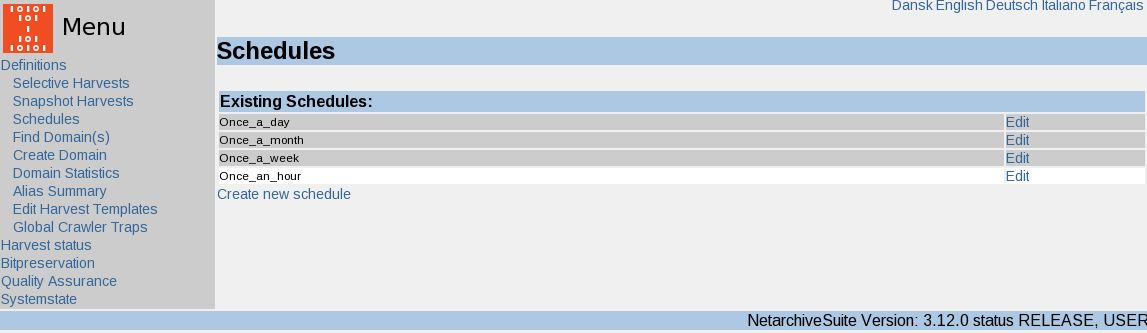
Schedules are only applied on selective and event harvests.
A schedule defines a harvesting frequency. The minimum entity is one hour. It is possible to choose an automatically fixed start and/or end time for a specific harvest.
It is possible to create an infinite number of schedules.
For a new schedule click on [Create new schedule]. And to edit an existing schedule press [Edit].
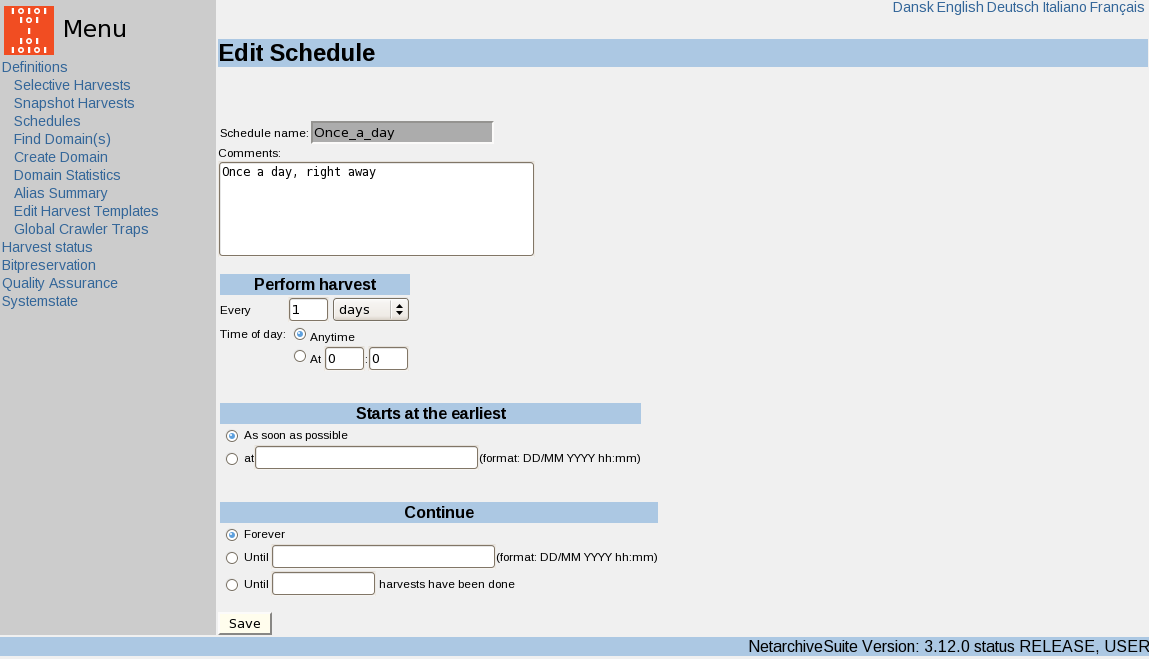
Give the schedule an easily recognizable name – note that it can't be changed once saved. If necessary, add a comment.
Fill in the frequency and – if necessary - time of the day for the harvest to run.In the drop down menu you have the choice between hours, days, weeks and months. Changing “days” switches the “Time of day” so that:
● “hours” lets you choose a specific minute of the hour
● “days” lets you choose a specific time of day
● “weeks” lets you choose a specific day of the week
● “months” lets you choose a specific day of the month
After selecting the frequency you must select “Start at the earliest” which could either be as soon as possible (default) or at a specific date and time.
The last thing to determine is how long this schedule should go on. The default for the duration of a schedule is forever. It is also possible to choose an end date and a certain number of harvests to perform. This allows you to define schedules that will only run in a shorter period – e.g. in connection with an event harvest where the date range in which to harvest is predefined.
 NetarchiveSuite
NetarchiveSuite