|
⇤ ← Revision 1 as of 2010-05-04 13:16:56
Size: 758
Comment: Generated documentation branch for 3.14
|
← Revision 2 as of 2010-08-16 10:24:07 ⇥
Size: 763
Comment: converted to 1.6 markup
|
| Deletions are marked like this. | Additions are marked like this. |
| Line 6: | Line 6: |
| See in the [:Installation Manual 3.14:installation manual] how you change settings. | See in the [[Installation Manual 3.14|installation manual]] how you change settings. |
| Line 10: | Line 10: |
| attachment:heritrixGUI.gif | {{attachment:heritrixGUI.gif}} |
| Line 13: | Line 13: |
| [[Action(edit)]] | <<Action(edit)>> |
Heritrix GUI Access
It is possible - only while a job is running - to access the Heritrix user interface on the harvester machine. Start a browser on the harvestermachine and use the port specified, e.g. http://my.harvester.machine:8090. The port is defined by the setting settings.harvester.harvesting.heritrix.port. Enter the administrator name e.g. "admin" and password e.g. "adminPassword" as set in the settings.harvester.harvesting.heritrix.adminName and in settings.harvester.harvesting.heritrix.adminPassword settings.
See in the installation manual how you change settings.
In the Heritrix GUI you can e.g. pause, stop or restart a job.
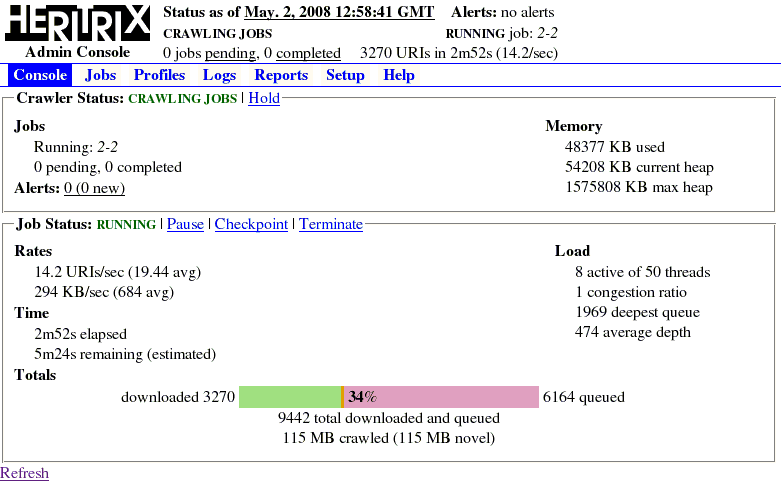
 NetarchiveSuite
NetarchiveSuite